External hard drives allow us to carry data around with us wherever we go and share our information across devices. As they are super easy to use, we tend to rely on them heavily, whether it is to store a lifetime’s worth of precious photographs, videos or to safeguard important work and life documents. It’s hard to believe just how much data can be stored on a single hard drive.


However, we tend to lose sight of the fact that these same external hard drives can also be quite fragile and that we could lose all of our important information in one go.
All of the data can be wiped out in an instant due to any of the following reasons: malware attacks, accidental formats or hardware errors, natural disasters or user error. Just like that, we lose our precious memories in an instant. This can be devastating and our first reaction usually is to panic.
So, what can be done to recover files from external hard drives? Is there a way to restore an external hard drive in Mac OS or PC – or do you need to cut your losses and move on?
Before you frantically start googling “data recovery near me,” you’ll be relieved to know that it is indeed possible to recover deleted files from an external hard drive through reliable data recovery software.
Relax − this is where TouchStoneSoftware UndeletePlus comes to the rescue!
You can easily recover your deleted files – of all file types – from your external hard drive through our reputable data recovery service or program. You can retrieve, backup and restore your lost data, whether they are photos, videos, documents or music with TouchStoneSoftware UndeletePlus!
Windows XP, Windows 2003, Windows Vista, Windows 2008, Windows 7, Windows 8, Windows 10 and Windows 11. Both 32-Bit and 64-Bit Windows are supported.

TouchStoneSoftware Undelete Plus is an easy to use data recovery program and can recover your data in different formats from memory cards, laptops or PCs, and external hard drives due to any of the following actions:

Simply select the external device to start the scan, preview the recoverable files and select the ones you would like to recover and click the recover button to restore the selected items – it’s as easy as that!
You may wonder how the recovery of files from an external hard drive is even possible and why those files are still there. The simple explanation is that software doesn’t immediately destroy files when they are deleted, but simply marks the spot the file was filling as being available for reuse.
If nothing has needed that space since the deletion, the data remains there and the file can be recovered. This is true even if you can't see it or even find the photo or video when you search for it. The file is, in fact, still available for recovery on the hard drive or storage devices.
With our fast scan engine, you can view hundreds of files in just minutes and both recover and restore them instantly from your hard drive! Our engineers are constantly working to develop the best file recovery technology and our TouchStoneSoftware team is here to assist you.
For Christmas this year I received an external hard drive and the gift of my mother installing it while I was at work.
I lost all 132 GB of my precious music and film in progress. I was able to get most of it back! I couldn't even find an unerase program to purchase (not that I wanted to) when I found your blessed program.
Thank you, thank you, thank you, thank you! The headache is gone... and I am so happy!
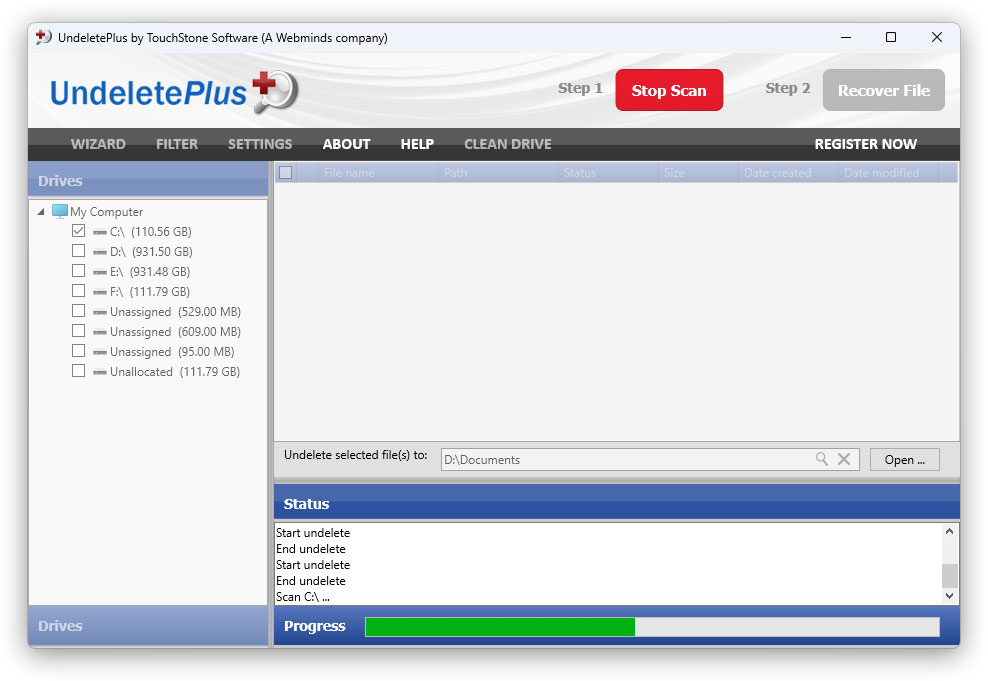
Clicking on the free download button will initiate the TouchStoneSoftware UndeletePlus installation process. This trial version is fully functional for determining whether a file can be recovered. To restore the file, the full version must be purchased.
UNINSTALL INFORMATION. To remove TouchStoneSoftware Undelete Plus from your computer, please follow these steps: