Losing photographs or accidentally deleting files from an SD card is a common occurrence, which can cause a lot of distress.
An SD card, short for Secure Digital card, is a type of removable memory card used to read and write large quantities of data in a wide variety of mobile electronics, cameras, smart devices, and more. It is very convenient to be able to store our data in this way and we sometimes forget just how vulnerable our data is if something should happen to the SD card or card reader.


It happens to all of us – we keep our best images on the SD card of our digital cameras and then we accidentally hit the delete button, or something unforeseeable happens, and just like that all of our best photographs have been wiped out. Precious memories killed off in an instant. It can be very traumatic to lose images that can’t be replaced and may be of sentimental value to us.
So, what can you do when you’ve deleted photographs from your digital camera memory card or SD photo card? Is there a way to recover the deleted pictures – or do you need to accept the loss and start building up your image collection from scratch?
The first and normal reaction is usually to panic. Desperate to find a solution, we grasp at straws to try to find our lost information. You may be tempted to research possible solutions online by looking for “SD card recovery” or similar phrases. More often than not, you’ll find hundreds of outdated posts claiming to help you recover deleted photos from an SD card, which in most cases will not provide a solution.
Free recovery software solutions hardly ever work and could even present a security risk, so beware.
The good news is that you can retrieve images, even from a corrupted SD card, with effective and efficient SD card recovery software or data recovery software and luckily, it doesn’t have to be expensive.
This is where TouchStoneSoftware UndeletePlus comes in.
You can easily recover your deleted images and videos – of all file types – from the SD card photo of your digital camera through our reputable file recovery software. You can retrieve, backup and restore your lost data from most file systems, whether they are photos, videos, documents or music with TouchStoneSoftware UndeletePlus!
Windows XP, Windows 2003, Windows Vista, Windows 2008, Windows 7, Windows 8, Windows 10 and Windows 11. Both 32-Bit and 64-Bit Windows are supported.

TouchStoneSoftware Undelete Plus is a user-friendly data recovery program and can recover your data in different formats from your memory cards, laptop or PC due to any of the following actions:

Simply scan the device, preview the recoverable images or videos, select the photographs or videos you would like to recover and click to restore the selected items.
Some typical scenarios during which photographs can easily be erased from an SD card, include: Pressing the “shift and delete” button without having done a prior backup, emptying the recycle bin without first checking whether it may contain important files, and many more.
With digital cameras, there are also other ways to delete your images by accident. This includes using the same memory card on different devices or removing the SD card while the camera is still on. A computer virus, unexpected power cut, or a hard disk or operating system failure can also result in loss of camera data.
You may ask yourself how the recovery of the photo SD card is even possible and why it is that the images are still there when you can’t see them, even if you search for them. The reason is that software doesn’t immediately get rid of files when you press delete, but marks the space the file was occupying as being empty and available. If nothing has needed that space since the deletion, the data is still there and the images can be recovered.
With our fast, deep scan engine, you can view hundreds of files in just minutes and both recover and restore them instantly from your hard drive! Our engineers are constantly working to develop the best file recovery technology and our TouchStoneSoftware team is here to assist you.
I just wanted to drop a note and tell you how very happy I am with this program. I accidentally deleted some VERY important videos from a memory card.
I used another supposedly trustworthy program, that turned out to be trash. It was more expensive, slower and it wanted me to buy a quota in order to use it. I did buy 100Mb, but that wasn't enough to retrieve what I lost, so I would've had to pay another $100 to recover the video.
Your program really saved me a lot of money, time, and aggravation, once again, thank you!
I just downloaded your software after accidentally deleting about 10 videos off my camera memory card. TouchStoneSoftware UndeletePlus restored all of them and worked great. Thank you!
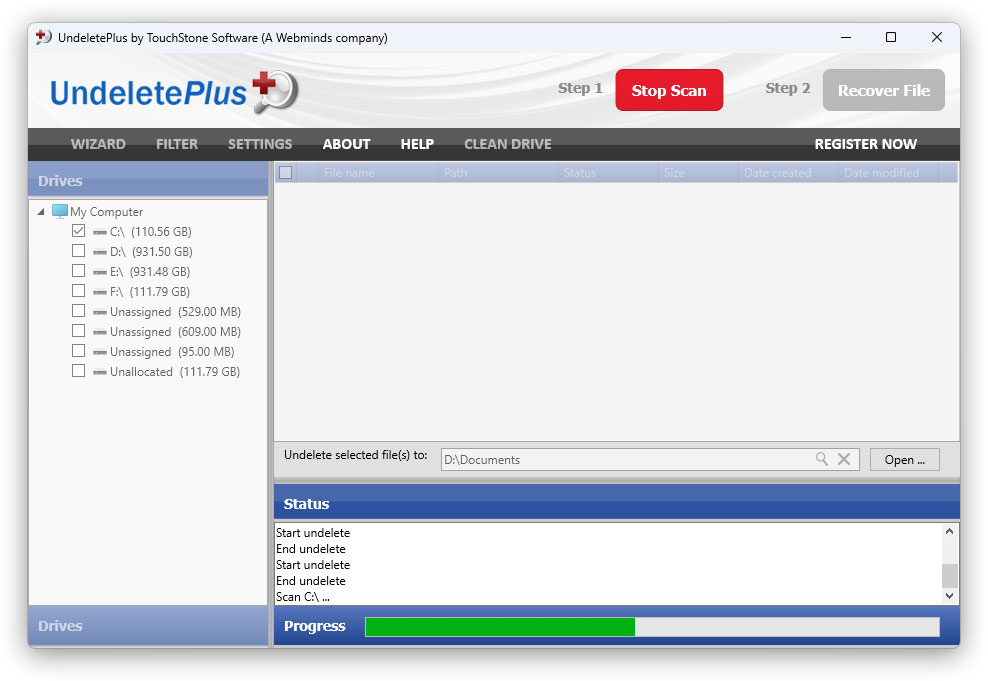
Clicking on the free download button will initiate the TouchStoneSoftware UndeletePlus installation process. This trial version is fully functional for determining whether a file can be recovered. To restore the file, the full version must be purchased.
UNINSTALL INFORMATION. To remove TouchStoneSoftware Undelete Plus from your computer, please follow these steps: